
Bonanza 101: Advertising
Bonanza has one of the very best programs for advertising in the industry. How is that, you might ask? This may sound crazy, but you can open a booth, add items for sale, and we will advertise every single one of them without you having to spend a dime up-front. It's true! Read on for ways to make the most of our phenomenal advertising benefit.
How does advertising on Bonanza work?
When you opt-in to Bonanza’s advertising program, you decide how much you want to pay as a Final Value Fee for each transaction and we cover the advertising costs at your chosen rate until your item sells.
Choose from one of our four advertising levels, which offer a range of fees and benefits:
- Basic (9% fee)
- Standard (13% fee)
- Superior (19% fee)
- Elite (30% fee)
Higher advertising levels unlock access to additional shopping channels and include a higher ad spend to drive more buyer traffic to your listings.
How do I decide which advertising level is best for my business?
Bonanza’s advertising program is designed to be a simple way for our sellers to attract shoppers from all across the internet. Behind the scenes, Bonanza pays for each ad click that brings shoppers to your listings. Since our sellers are all unique, there is no one-size-fits-all approach that will work for every business.
Here are our advertising offerings at a glance:
- Basic (9%) will help you gain access to Google Shopping’s powerful shopping engine, our network of affiliate bloggers, and Bonanza Promotions.
- Standard (13%) adds publishing to eBay to your advertising options.
- Superior (19%) will unlock all our shopping channels, including BingAds.
- Elite (30%) includes access to all the shopping channels listed above, plus an even higher ad spend.
Our advertising program requires no contracts, no up-front cost to you, and can be canceled or updated at any time. We encourage you to try out various levels until you find the sweet spot that works for your business needs.
How do I ensure my listings are advertised on Bonanza’s shopping channels?
Even if you select a high commission, you’ll need to take steps to ensure your listings are accepted and posted to the various shopping channels we support.
Make sure that your items are optimized to sell fast:
- Bonanza's Advertising Platform
- How to maximize traffic and sales using Bonanza feed partners
- Tips and Tricks for Writing the Perfect Item Title
Do Bonanza memberships help me advertise?
They sure do! Gold, Platinum, and Titan membership packages help drive maximum buyer traffic to your booth with TurboTraffic, a blast of increased Google Shopping ad spend.
In addition, while most sellers must opt-in to higher fee structures to access all our shopping channels, a Titan membership unlocks full access to all available platforms at the Basic (9%) advertising level. Titan members also have the exclusive ability to create Facebook remarketing campaigns for their Bonanza listings.
How do I sign up or change my advertising level?
You can sign up, opt-out, or adjust your advertising level any time via the "Selling > Advertise items" drop-down menu, located on the upper left-hand side of your screen. Choose your advertising level, and "Save Changes" via the green button seen below.
To opt-out of Bonanza's advertising program, select Economy (3.5%).
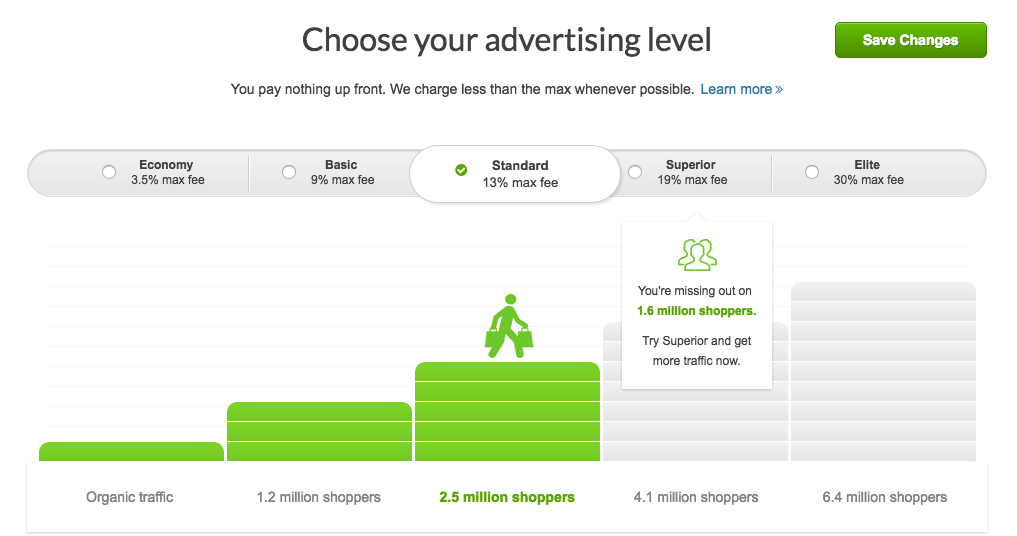
Whether you're a small seller or a large, established business looking to expand, we are here to support you with seller-friendly policies firmly in place since our inception. Happy Bonanzling!
<< Back
Recent Posts

New! Bonanza Webinar series with CEO Quincy Faison
Jan 23, 2024
Unveiling the Future: Bonanza's Exciting Plans for 2024!
Jan 18, 2024
Vercado by Bonanza: Paving the Way for the Future of eCommerce
Dec 26, 2023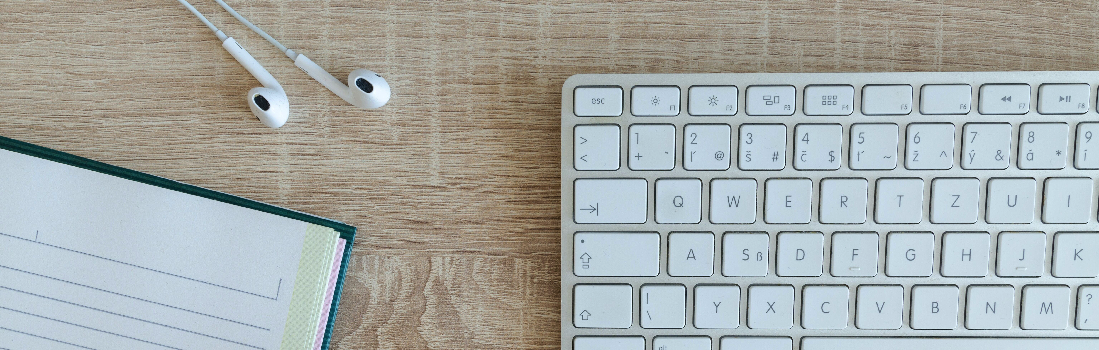
Driving More Traffic to Your Bonanza Booth: The Ultimate Guide
Dec 7, 2023
An In-depth Guide to Seasonal Campaigns
Nov 29, 2023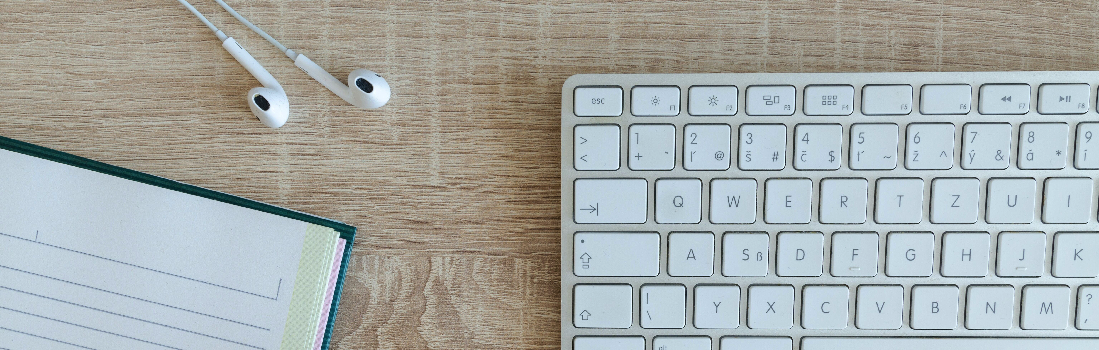

8 responses to Bonanza 101: Advertising
Nice
Thanks, SumindoJava!
Sign up for 9% and unlock the power of Google’s paucitous free smart shopping ads. They’re the only game in town on this head. What you will have to go through with your own website to get this is worth the price of admission if you’re lucky enough to sell something. Show up and get your ten points per day. Use these to buy down your fees.
Bonanza – The People’s Marketplace.
C’mon. eBay is a non-starter. Why would anyone agree to their TOS? They’ll let you sell to your hearts content but hold you to their version of compliance. Compliance means your sells are theirs. You’ve transferred all your accounts receivable over to them. The buyers CC statement and/or Paypal record doesn’t know you from Adam. eBay will pay you if they want to; otherwise, they’ll escheat your settled transactions over to your State authority – maybe. Please.
Bonanza… what’s not to like?
Thanks for putting the information out there Shelly!
You’re welcome, hope it is helpful :)
Thank you for good information
You’re welcome, supsilver!
Login to see more comments