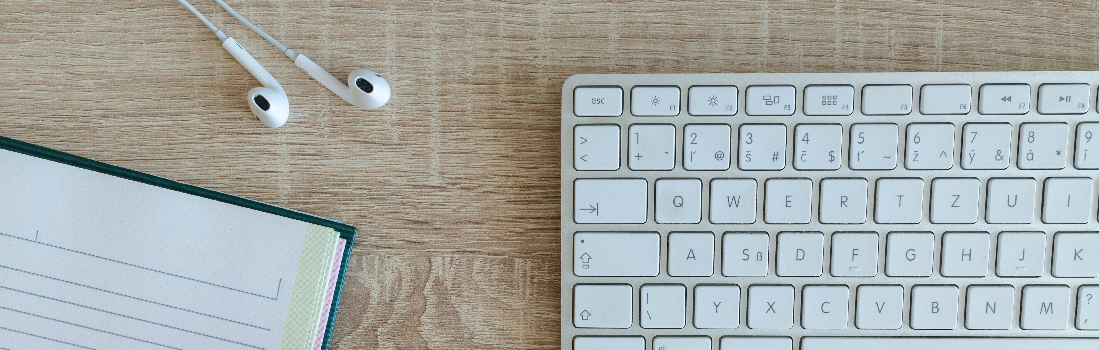
More Google Hits, Anyone?
New for today is a big opportunity to ratchet your products up the Google rankings ladder: ability to set custom attributes in Google Base. Google actually has upwards of 50 different dimensions upon which you can classify your products. Everything from "brand" to "width" to "color." The more that Google knows about your products, the higher they tend to rank those products, and the more you can have your results show when a buyer is using criteria to narrow down their results. The easiest way to add these attributes to your items is via the batch editor. If you visit the batch editor (My Bonanzle -> Batch Edit), you'll see there is a new section called "Search Optimize." On this page, you can see what attributes have been setup for your items so far, and you can add as many attributes as you like to your products. I include a cheat sheet on the page about the most common attributes that are likely to be associated with your product. Be sure you include your attributes in the double brackets, a la [[color:red]]. There are examples on the help pages of what this looks like. This is another great bang-for-your-buck way to increase your item traffic. Adding rudimentary attributes to your items probably won't take more than 15-30 minutes, and it is a gift that will keep on giving until your item sells. Give it a shot and let us know what you think! P.S. The Craigslist Exporter should now be working for the folks that it wasn't working for previously. I also added a video showing how to use it here.
<< Back
Recent Posts

New! Bonanza Webinar series with CEO Quincy Faison
Jan 23, 2024
Unveiling the Future: Bonanza's Exciting Plans for 2024!
Jan 18, 2024
Vercado by Bonanza: Paving the Way for the Future of eCommerce
Dec 26, 2023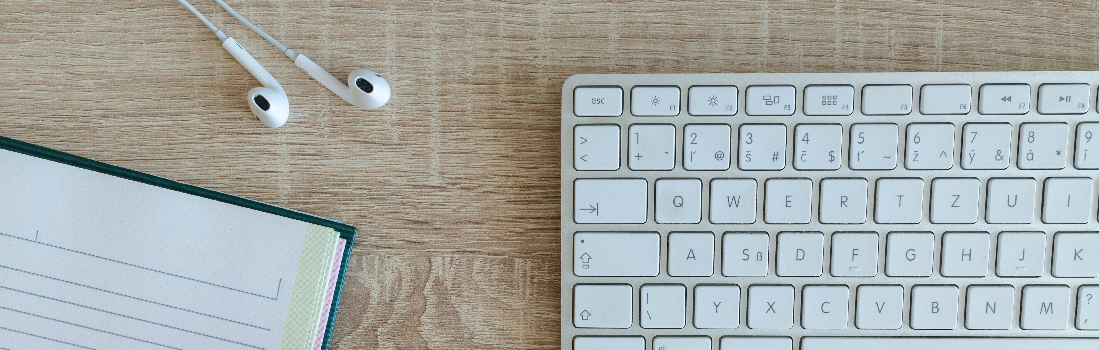
Driving More Traffic to Your Bonanza Booth: The Ultimate Guide
Dec 7, 2023
An In-depth Guide to Seasonal Campaigns
Nov 29, 2023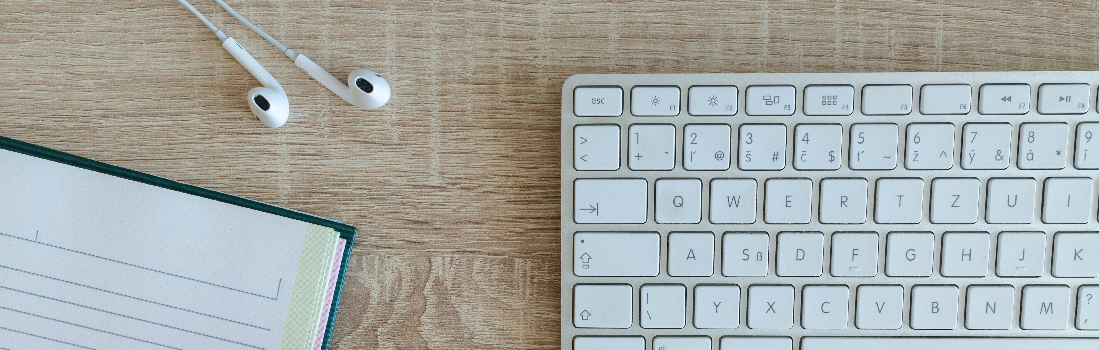

51 responses to More Google Hits, Anyone?
Thank you Bill!!
Google Attributes is a very effective way to help buyers find our products.
Cool! Thanks for the “lessons”! I, along with everyone else here really appreciate all your help and efforts! Can’t wait to utilize this and try it out!
Way cool! Thank you.
My head is spinning (again!)—thank you for making this just the “awesomeest” spot in the universe to be a seller!!!
AND, I just looked at the Craig’s List video and now my ears have spun off my head!!!!! THANK YOU SO MUCH!
Bill
WOW! I love the new Batch editor layout. Much easier to find each option. Plus it will be easier to tell newbies, use the “Blue” section for Searching by title or status…. Way cool!
And the attributes. Oh wow! I don’t know if everyone realizes just how clean the xml file here at Bonanzle is. No errors in the thing at all. I get way more hits on my Bonanzle google feed than from the other place feed. This will make it only better.
Thank you!
Off to add attributes…. :o)
Judy/blue
More Google hits is definitely a Good Thing!! This may be a duh question, but if the specific information, such as ISBN numbers or author’s name, are not in the double brackets but merely in the item description, then your products will have a lower ranking in the searches, versus placing the attributes info in the double brackets? (Don’t know if I’m even making sense lol!!) I’ve gotta learn all I can about this very exciting and important business tool!! Thank you so much, Bill!!!
Awesome Awesome Awesome! Cant wait to get started….using this!
You guyz ROCK!
Hey Zanderbooks,
If your ISBN or author name are not in double brackets but merely in the description, that will still help buyers to find your items when they search on Bonanzle. But due to feed size limitations, we are only able to send the first 200 characters or so of an item description to Google, so if the author name or ISBN were buried in your listing, then Google wouldn’t know about it without setting it as an attribute (i.e., in the double brackets).
Also, for popular products like books, Google likes to group all similar items together and tell buyers “[the book with ISBN #123456789] has a price range of $5-$25.” Unless you used the double bracket attributes, Google would not be able to know that your book is the same as all the other books with that ISBN number. Thus, it’s less likely for your book to show up in the product results.
Hope this helps to answer your questions.
Oh… and someone is bound to comment soon that all the batch editor is “really” doing when you set product attributes is appending some extra text to the end of your item’s description. It’s true! But don’t worry, the Google attributes text won’t show when buyers look at your items, it only shows when you are editing your item. This is a convenience feature, to make it easy to delete or add other attributes to your item via the new item form at any time.
Oh yes… one final note. Normally, your Google feed is only updated once daily (at night), but if you want to regenerate your Google feed sooner, after changing your attributes, then just go to your booth and click “Update booth” and your Google feed will be regenerated (usually) a few minutes thereafter.
Great enhancement! Thanks!
It just keeps getting better and better! Thanks Bill! Now, get some sleep will ya?
I am trying to assimilate all this great info and thank you Bill. But I’m not sure I can tell what things in my booth Google is sending people to. How can I tell on GA?
WOW!
Another home run by The Bonanzle BOYZ!
Way to go team!
We’re gonna take the Pennant for sure!
This is a great new upgrade, Thank you Bill and Mark, you are always finding new ways for us to promote our wares. We still have countless sellers not set up to google, its a real shame, Google is bringing in most of the buyers. Bonanzle is in a class by itself, It is the best selling site on the net, bar none. Thank You, Shari
Wow! Thanks for a great upgrade! You guys continue to amaze me
Do you guys ever sleep? Thanks for the wonderful upgrades!
You Rock Bill! Thanks!
Wow, you guys are great! Thanks
This looks like an awesome tool, can’t wait to try it. How can we hand crafters use this tool? Are there any tips for those of us who don’t sell manufactured products? BTW, Love that text edit function in batch edit!
thanks and it is so easy
It is eliminating half sizes; i.e., a pair of shoes that I have listed are Size 8.5 / 8 1/2. It omits this attribute, regardless whether I insert [[size:8.5]] or [[size:8 1/2]] or [[size:8-1/2]]. Do they recognize only full sizes?
Excited about this! Glad you’ve added it.
And yes, the CL uploader was working for me as of yesterday.
I’ve been waiting for this!!! Thanks alot Bill!
Cool! I will give it a try later. So, if I read this right, I can use the ISBN right at the beginning of a listing, but if further down, I just add it with the double brackets around it. Do I just add that at the end of the listing then – sorry no punctuation here, my keyboard went French on me and I get accents instead of question marks and apostrophes.
@momof2birds: In Google Analytics, I believe there is a panel where you can look at a user’s “path” through your items. That is, you can get Google to show you, for all users that entered via Google, what page did they see next? This would show you what items they were entering at most frequently. Don’t remember off the top of my head the specifics for where the feature is and what it’s called, but I believe it is there.
@bargains814-4u: I do believe you have found the first known bug in the attribute adding. I’ll put that on my list of stuff to fix.
@BookbinEtc: Technically, if your ISBN was in the front of your listing, then yes, Google would know it exists. But, without getting too techy on here here, in their database Google has demarcated these product attributes as a way to group similar items together. If you don’t surround your attribute in double brackets, they won’t know they can group your book with the other similar books, and so your book might not show up at all.
Incidentally, you should be able to add your product attributes to the beginning of the listing if there is some reason that is more convenient for you. Usually they’re appended to the end just because sellers don’t want to bother looking at them when they’re editing the listing, but Bonanzle doesn’t care where you put the attributes, as long as they’re somewhere in your description.
This is huge. I know this may sound utterly silly, but when I saw you had enabled attributes on the site, I actually had an emotional response. I got tears in my eyes. This is something I have been hoping for since the first day I arrived. I would hug you if I could.
Thank you, really, thank you.
(((((((Bill)))))))
A big HUG from me and ANightOwl (see her comment above!) and of course I’m sure everyone else here!!!
I can’t thank you enough for explaining how the Google Attributes works in clear, plain language. That makes so much sense now. This is all totally new to me, and now I have a good basic understanding of why the double brackets are needed. Whoooo Hooooo!!! Knowledge is Power!!! Thank you again and again, Bill!!!!!!!!!
Thanks again for looking after us..
Hi Bill,
Very nice tool.
By the way, it has a bug.
I did ‘Set search attributes’ for 100 items accidentally with the wrong ‘brand’ attribute, then I redid the same 100 items with the ‘Set search attributes’ with a different ‘brand’ attribute. Instead of replacing the brand attribute, it deleted all of them. The third time I did the ‘Set search attributes’ with the correct brand attribute they finally ‘caught on’.
Peter
thud.
overwhelmed with all this new search techie stuff.
I tried one … a coro blue rhinestone set.
So I:
[[brand:Coro]] [[color:blue]]
is that right? then i didn’t see it in the description at the bottom… so what did I do?
Thank you for your relentless help in creating a better place to be!!!!!
As most of my items are somewhat unique, this is a one-at-a-time batch editing But anything to get the items noticed on Google!
But anything to get the items noticed on Google!
Thanks Bill! And thank you for the NEW Discussion page! It looks GREAT!
~Kim
First off – I’ll add my thanks to everyone else’s
Second – I think may have found another bug. I went through and set the brand for all my Nine West items, then I set the color for all my items that are brown in color. For a pair of brown Nine West shoes, this seems to have knocked the brand attribution out of the description. They now show color:brown, but brand:Nine West is gone. Any ideas anyone?
It just keeps getting better and better here! Thanks Bill.
I am having the same problem as Natalie. I put several diffrent attributes for one listing, and it only showed one or two. Are the rest maybe hidden?
WOW…thanks Bill!!!
When I google my handmade pin cushion items now and key in an attribute, it appears higher in the list. I tried the vintage beads attribute and got a nice surprising result! My handmade jewelry bags came up almost at the top of the list! Wow! Thanks!
Perhaps it has been addressed before and I missed it. But SOMETHING changed on Google a few months ago. My items(from the other site & my personal website) used to be all over the First Page. Now I have to go back to page 4 or 5 to find myself. I’m hoping the info here will help me correct that. Thanks for your efforts. Dianne~
I can get the attributes for brand, width, material to work – they show up in the batch edit search optimization list of item search attributes. Attributes like [[product_type:vintage clothing]] and [[department:men’s coats]] appear at the bottom of the listings when I look individually from “edit booth”, but don’t show up as an a search attribute on the list. Any thoughts or suggestions?
Ah, I see you found out that neat little trick!
And also if you want to set and forget it so you don’t have to worry about it anymore, you need to either buy or download a feed submitter program.
The feed submitter program alot like what I have, will do all of this guesswork for you so all you do is use FTP to upload your shopping feed to Google Product Search, Become.com, Pricegrabber, Sortprice, etc.
Then upload your feed to a website domain and put that address into Google Base Search, sortprice and the others & set the schedule so they fetch the feed every day or week then you don’t have to go back.
Then anytime you change your store inventory it updates automatically. That’s what I do with my iOffer store and products and it works great always. Just for buy it now sales.
I don’t know about auctions I think that would look like a different file format but anyway great info
This is great! From the batch edit- soooo simple. Thank you guys so much for making this site better every day!
ty for u great job
Very cool!
Bambi and Natalie- I also had a problem with the disappearing attributes. After wasting lots of time, I finally gave up and entered the info into each individual listing. Took a lot longer, but at least everything is right now.
Just getting around to learning this and the craiglist exporter thing. Thanks for all the new ways to help us get traffic to our items.
I guess I got lots of work to do.
I am so loving this Bill!! It makes such a HUGE difference I hope everyone catches on to using them, it is absolutely amazing the difference it makes in searches on items I have added attributes to so far! HUGE!!!
Thanks Bill
duh I am still confused. (what can I say)
Where do we add the attributes to—- the bottom of our listings? Help I want to do this but ……
Aloha! This is the PLACE TO BE for sellers! Hope I can fill the orders fast enough when all the promo you guys have provided hits the search engines…BIG MAHALO!
How do you all make your item searches and how do you know on what page you are on? What I do is use my title
no?Login to see more comments