
SEO on Bonanza
Hi Bonanza Community, Shelly here. Being located in Seattle, we at Bonanza are uniquely aware of the concerns the COVID-19 virus presents. Our primary focus is on the safety of our sellers, buyers, and staff during this pandemic. We know that as a community we can make it through this. We remain open for business to support you and your business needs.
Search Engine Optimization on Bonanza
In my last blog, I promised that we would have some tips for optimizing your listings, also called SEO or 'search engine optimization’. Learning about SEO on Bonanza was the top request that we received from our community in our recent seller survey.
We've built some great programs into our site to optimize your listings for you behind the scenes, but there's more you can do if you want to maximize your sales and get even more views from Google Shopping and our affiliates. From how to write your listing title to adding traits, I’m here to provide you with the details your listings need to include so that shoppers can find them!
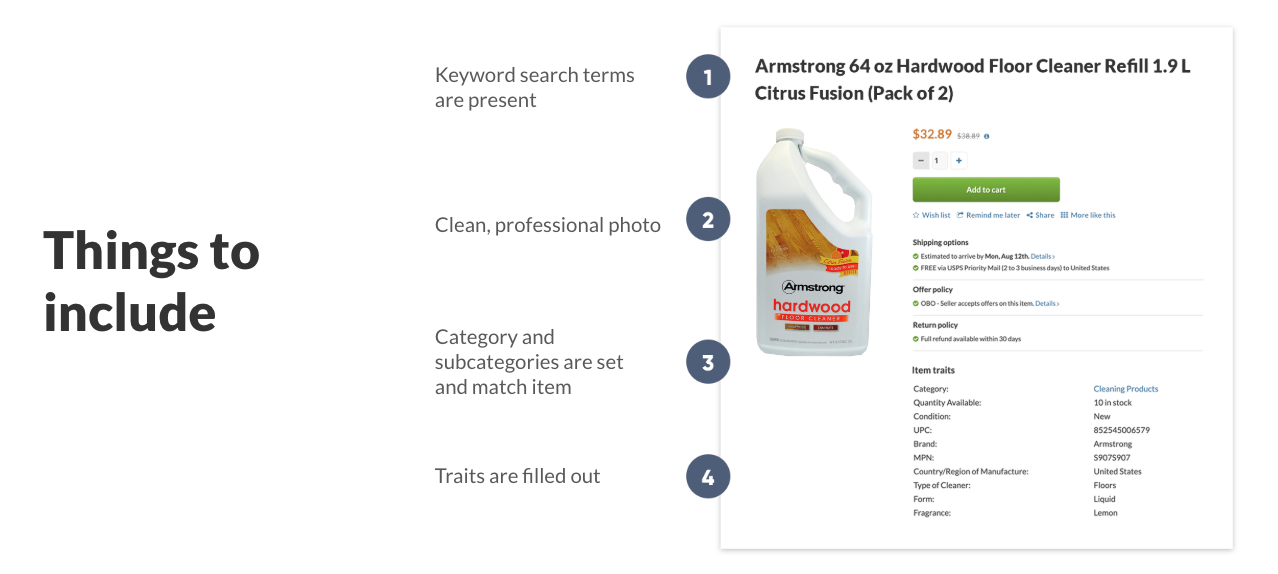
Listing Title
- Always follow the “Left to Right” rule: Brand, Gender, Product Type, Color, Size, Keyword Phrases
- Make full use of the first 70 characters by using strong keywords
- Do not use all capital letters or promotional text
- Check out more tips for writing title lines that convert to sales
Images
- Use clear images with a neutral background for your items
- Use our free tool, the Background Burner, to remove backgrounds or text from images and give them a professional look
- Include multiple images and show your product from a variety of angles
- Hot Tip: For clothing, you can include the size chart as an image
- Check out more tips for perfecting your images here
Traits and Condition
- Include the condition of New, Used or Refurbished
- All new items should contain a GTIN (UPC)
- Include color, gender, size, and any other traits that apply to the item
- How to add item traits to your listings
Categories
- Choose the category and subcategories that are as relevant and precise as possible
- Learn how to add categories to your listings in bulk using our batch edit tool
Item Description
- Use bullet points to make it easy for shoppers to scan the details quickly
- Include features (facts about the product) and benefits (how the product will make your customer’s life better)
- Include important details about the item like its dimensions and colors
Search engines love to get detailed information like this, and Bonanza will automatically take the information you give us and translate it into data that is meaningful to Google and other advertising platforms (when possible). This will lead to a higher search ranking for your items, and, ultimately, more buyers.
Increasing your views through SEO requires getting the most relevant information to your customers at the right time and place. Identify the keywords your customers are using to search for the type of items you’re selling, then incorporate them into your product title or description. This will provide you with a solid foundation for your SEO program! Happy Optimizing!
<< Back
Recent Posts

New! Bonanza Webinar series with CEO Quincy Faison
Jan 23, 2024
Unveiling the Future: Bonanza's Exciting Plans for 2024!
Jan 18, 2024
Vercado by Bonanza: Paving the Way for the Future of eCommerce
Dec 26, 2023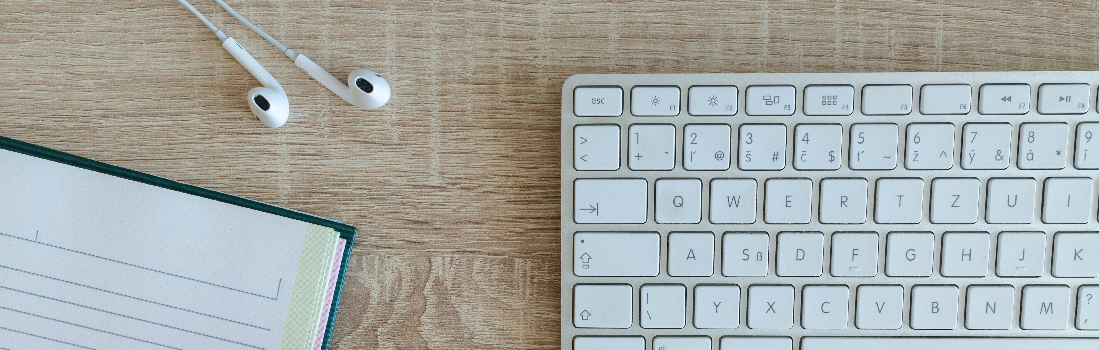
Driving More Traffic to Your Bonanza Booth: The Ultimate Guide
Dec 7, 2023
An In-depth Guide to Seasonal Campaigns
Nov 29, 2023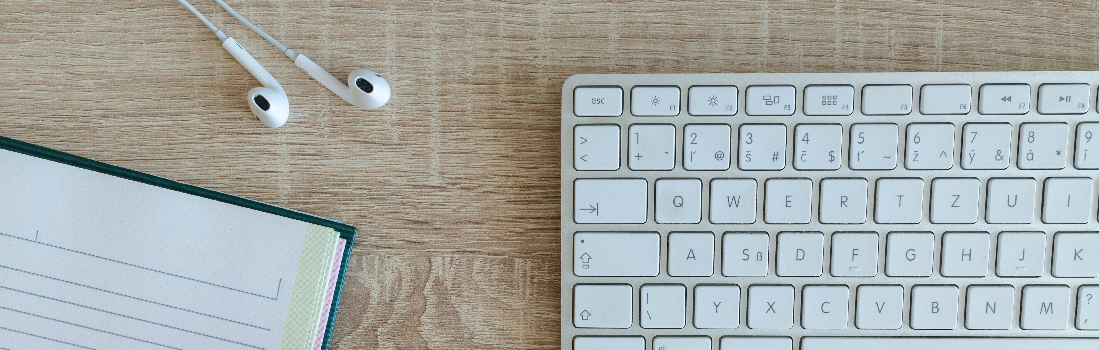

34 responses to SEO on Bonanza
Good Stuff !
Thanks ooak!
Great information, thank you!
Happy to help, SpaceAgeAntiques!
Thank you. I pretty much do everything you say except for using bullets. For clothing they work, but for vintage items, not so much. Also I notice lately the Google mostly has the new season Asian imports on their pages and skip the older items that are not available byt he dozen.
Hi ArainaSparkles! These are guidelines, so for your vintage items bullets may not be appropriate. Thanks for bringing it up!
Thank you! I hope everyone can stay safe through all of this, and continue selling online (I know that’s many people’s livelihoods so thank you for offering advice and having this site)
Thanks for the well-wishes SilveredFoxCreations!
Take care!
Very helpful article for my items,Thank you so much;
Excellent!
Car parts don’t have UPC.
Hi autoparts4urcaroem! For car parts use the Manufacturers Part Number (MPN).
Very helpful for us. Thank you!
Thanks for such information
Thanks for your support.
Bravo!
I’ve noticed at times multiple categories can be used for the same item, how do I know which is the best one (most popular) to use?
Hi Stardust_Memories, You can try each category for a week and check your views to see which had better results. Selling>Booth Stats>Item Stats. If you need additional assistance we can help at [email protected]. Thanks!
“Left to Right” excellent
Well written and easy to understand.
Nice job!
Thanks, vintage-duchess!
Clear and useful information. Thanks for sharing.
You’re welcome :)
Good, thank you for this information.
Glad to help!
Can’t wait to try. Thanks
You’re welcome, dtowne46!
no upc codes on my China automotive parts. How can I help my listings on Google and your website without these product codes?
Hi Bilybob25,
For auto parts you would use the Manufacturers Part Number. For personal assistance you can write [email protected]. Thanks!
Thank you! How do I find the words that customers are searching for?
Sellers could use sites such as Google Trends or other sites that provide keyword usage and trends like Keyword Keg or Ubersuggest.
You can also search for similar items on Google or on platforms. Check the additional related search queries at the bottom of the page. This helps show “intent to buy” keywords that serious shoppers use.
You can check performance on your account’s Stats dashboard.
Thank you Shelly
You’re very welcome!
This was helpful. Thanks, Shelly.
You’re welcome!
Good info,thank you..
You’re welcome Samawi64!
Very helpful! I appreciate the clear instructions. I do all this but I bet I can do better.
Glad to help The_Happy_Mercenary!
Thanks! Helpful info. Did not know about the “Left to Right” rule.
You’re welcome, theclickcreative!
Excellent Detailed Information For Sellers !!!
Thanks!
Hola!
Tengo puesto dos idiomas en el título de mis artículos (con una separación entre ambos) en español, porque resido y vendo en España y también en Inglés, para los compradores de fuera de mi país de habla inglesa. No sé si es necesario, recomendable.
Un saludo.
Ok
Thank you
You’re welcome Moretto_Emilio! Happy Bonanzling!
Hi Shelly, I sell vintage collectibles and many of them have no UPC or MPN. Being imported from my eBay store I often have them rejected by Google shopping even after I edit them according to the guidelines. Any suggestion to avoid this?
tia,
Shelli
Hi Shelli, Thanks for asking about disapproved items by Google Shopping. Items listed as New and with a Brand will also need a GTIN for Google Shopping. Vintage items often do not have one. If one of your items is disapproved, you may need to submit it as used, or do not use the brand. You can also write to [email protected] and we can help you request a review from Google.
Thank you Shelly. May I ask if Google is ok with a logo on images?
Google does not allow logos on images. We have the Background Burner available for use in the edit mode of your listings. Thanks for asking.
Awesome tips! I made a few changes based on this article and I’m hoping to see results! Thank you so much
Glad to hear you were able to use the tips on SEO!
Thanks, USeful Information, i will upadte my listing with this usefull information.
Nice Information Shelly.
Good information, that’s why I like bonanza! Thank you
Thank you its helpful info
Login to see more comments