
Bonanza's Sitewide Spring Sale
Did you have the chance to join our sitewide sale during the holidays? If not, you have another chance with our sitewide Spring Sale. We found that buyers really enjoyed having a single coupon code that worked across the site, and our sellers were excited to get the extra sales.
All sellers can participate
Bonanza will be hosting another community-wide DIY sale this spring; from May 5 - May 12. Every seller can join the spring sale by creating a coupon with the code "SpringSale2021". Each seller can set their own discount for the code.
This sale follows on the back of our "Get the Word Out" social media blitz. Thanks to all who participated by sharing our campaign posts on Facebook, Instagram, and Twitter. For this sale you can use the hashtags #BonanzaSpringSale, #SpringSale, #shopBonanza, #BonanzaMarket, #Sale, and #CommunitySale. We'll be posting to all social media with shareable announcements of the sale. You can find us here:
- https://www.instagram.com/bonanzamarket/
- https://www.facebook.com/BonanzaMarket
- https://twitter.com/bonanzamarket
To announce your participation to buyers in your booth you are welcome to use this new temporary booth banner:

We'll also be promoting the sale through an email campaign to our marketplace buyers and posting to our Deals & Promotions community forum!
Use "SpringSale2021" as your coupon code
To create this custom coupon, hover over the "Selling" link located in the upper-left corner of any page and click the "Booth settings" link from the drop-down menu, then click the "Discounts & Coupons" tab. Enter your coupon code and any discount amount you want in the coupon creation box.
To make the coupon public, click the button to "Publish this coupon." Published coupons will be advertised in your listing headers, as well as on our Coupons & Deals page.
Pro Tip: Be sure to save any changes you make before navigating away.
Removing existing coupons
Coupons will stack. If you have any other coupons that are active, you may want to remove them for now, so buyers don't use more than one. You can always recreate them later. To remove a coupon, just click the "Remove coupon" link next to the coupon you wish to delete, then save the changes.
After the sale is over on May 12th, you can delete the 'SpringSale2021' coupon using the steps outlined above.
Tell all your friends!
To promote the coupon for your booth and the booths of your fellow sellers, be sure to spread the word. Bonanza will share the coupon code "SpringSale2021" on Instagram and Facebook. You can share those posts with your friends so no one will miss out.
I hope you'll join us in our second site-wide community sale! If you have any questions about how it works you can ask in the comments below or contact [email protected].
<< Back
Recent Posts

New! Bonanza Webinar series with CEO Quincy Faison
Jan 23, 2024
Unveiling the Future: Bonanza's Exciting Plans for 2024!
Jan 18, 2024
Vercado by Bonanza: Paving the Way for the Future of eCommerce
Dec 26, 2023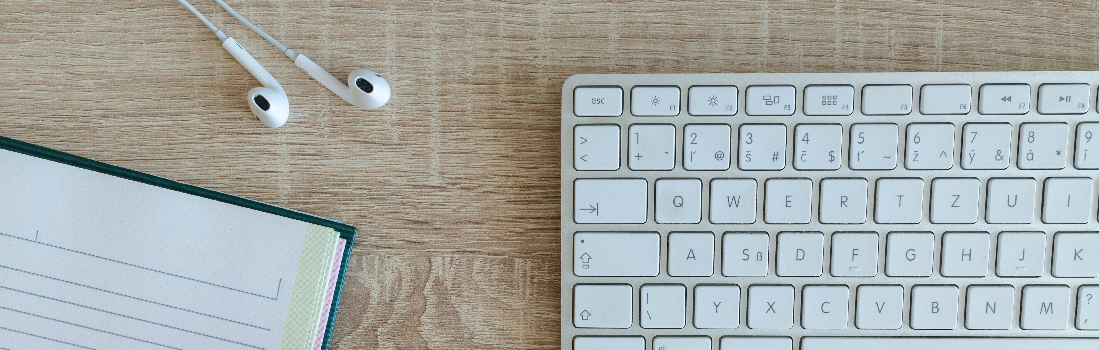
Driving More Traffic to Your Bonanza Booth: The Ultimate Guide
Dec 7, 2023
An In-depth Guide to Seasonal Campaigns
Nov 29, 2023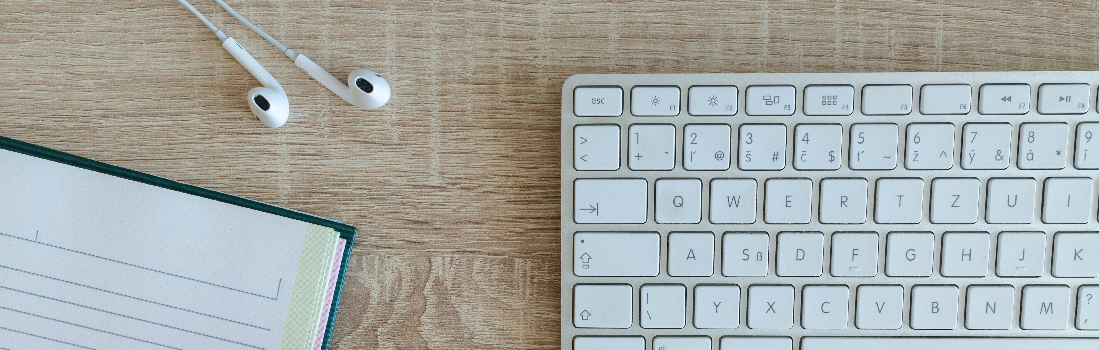


26 responses to Bonanza's Sitewide Spring Sale
Thanks! I want to participate again! :)
jewelsoapbylauramae
That is wonderful!!! I am so glad. Happy Bonanza sales to you!!
That’s awesome! I am looking forward to this Community Wide Sale. To use the new Spring Community Sale temporary booth banner, I would just save the image and then upload it?
Thank you so much!
Virtual_Mamas_Place
Yes save the banner and upload. IF you have a custom banner be sure you save your custom banner so you can change out the banners.
I am so glad you are liking the custom booth banner. Happy Bonanza sales to you!
Thank you!! I sure am going to participate in this.
Angies_Classy_Closet
Great!!!! I am so glad. Here’s to awesome Bonanza sales!!!!
Awesome! Thanks for the information!
SpaceAgeAntiques,
You are most welcome!
Count Me in! :)
Extra_Mile_4_You<
T-minus counting :)
I am so glad you are going to join in! The more the better!
Thank you, the holiday sale was a great success. I would like to sell that much the rest of the year.
Stoneponies,
That is wonderful news the holiday sale worked good for you. That is just wonderful.
Thank you for joining in! Hope your sales are beyond great!
Thank you for the information. I have set-up my account for the Spring Sale 2021. Have a blessed year everyone, KarenAnn and Ray
DollsForCollectors
You are most welcome.
Awesome! That is great! It is pretty fun getting all ready for something this exciting!
This is a good news. Thank you very much for sharing the information.
AtoZoutlet.
Most welcome! Glad the information is helpful.
how can I use the use this new temporary booth banner to promote the next spring sale in my sellers site.
RCRartsale,
So glad you are going to participate
Save the banner image to your computer. Usually to the pictures folder works good.
Then navigate to your booth settings, Appearance
And upload the booth banner.
Save
All done. Be sure to create a coupon too!
Thanks for this! Will join in when the date comes :)
mykamyka
Awesome!! So glad to hear you will be joining!
Thank you for this opportunity)
RockHudson1988
You are so welcome!!
Thanks for the add. I’ll find some stuff to do some spring cleaning on
Nordstromsauto
And it is perfect time to do some spring cleaning! That is totally awesome. Here’s wishing you many spring cleaning community sale sales.
Will add to my 3 booths when promo starts.
achobbies,
Awesome sauce! So glad you are going to join in!
Login to see more comments